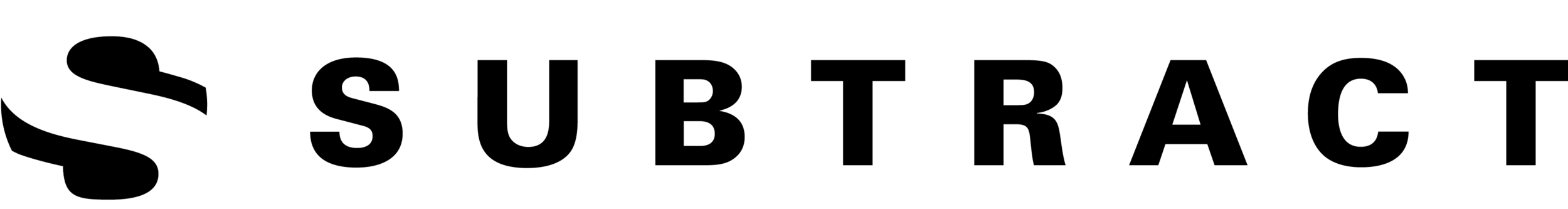All the productivity bells and whistles only make things harder
John Zeratsky
Everyone has their own “distraction kryptonite” — the thing that irresistibly pulls them away from spending their time on activities they care about. For some, it’s the aspirational images of Instagram. For others, it’s the global pulse of Twitter. Some find the lure of breaking news or niche discussion boards impossible to look away from.For me, it’s email.I know how lame that sounds. But here’s why: Since I no longer work at a big company, virtually every email I receive is intended for me. I never get copied on big threads or added to team updates. When an email appears in my inbox, there’s a good chance it contains good news — an invitation to speak or collaborate; an update on a project; a kind word from a reader.Email plays right into my natural human tendencies. Like all of us, I am compelled by unpredictable rewards, so I check my email again and again, like a gambler playing a slot machine. I care about what people think of me, so I’m drawn to messages that give me that information. And reciprocity bias helps to explain why, when someone gives me something (even an email), I feel an urge to give them something back (like a reply).On an average day, I get around 50–80 messages. It doesn’t sound like a ton, but I’m a solo entrepreneur, which means most of those messages require me to do something. It’s easy to get overwhelmed trying to stay on top of it all.I used to be a designer for tech companies, so when I mention my email problems to other techie friends, they tend to suggest technology-based solutions: “Have you tried Tempo?” they ask. “Spark? Newton? Superhuman? Mailbox? Boomerang?” Because I worked at Google for 10 years, many of them also point to the vast universe of Gmail features to try: priority inbox. Multiple inboxes. Filters. And then there’s the confusingly named and much-loved app Inbox, which Google shut down last year.The answer is yes. Whatever it is, I’ve probably tried it. And after running through that very long list of email-organization products, I’ve concluded that the best way to manage my inbox is to reject them all. More technology isn’t the solution to email overload. Better tactics are.Here are the everyday, low-tech tactics I use to stay responsive on email without going nuts.
I have a single, no-frills inbox
After countless experiments and conversations, I still like to look at my email in a single list of messages. Here’s a screenshot:Image: John ZeratskyGmail is known for its multiple-inbox capabilities — for example, one for promotional emails, one for social media notifications, one for everything else — but I’ve found that segmenting my incoming messages only adds to my inbox anxiety. We already have to check chats, DMs, Slack, missed calls, and that weird “secure messaging center” on our bank’s website. Do you really want to add to the overload with multiple inboxes?Beyond the gnawing sense of dread, there’s a very real problem that results from having too many inboxes: misplaced messages. The algorithm that automatically sorts our email is not as clever as we’d like to think, so it’s common to find that a real message from a real person ended up in the wrong inbox.It’s true that a single inbox requires a bit of effort to manage — you have to handle the sorting, filtering, and prioritization instead of letting software do it for you. But it’s better for your focus than the alternative. Far from freeing our minds to focus on the messages that matter, high-tech email tools often just give us more lists to check. Each fancy feature adds a layer of uncertainty and doubt, further fragmenting our attention.
I’ve removed email from my phone
If you struggle with email like I do, the single best thing you can do is remove email from your phone. When I had access to my inbox on the phone, I still wouldn’t deal with any of my emails; I’d just look at them and make mental notes to handle them later.And this habit — of checking email when you’re not in a position to do anything about it — creates attention residue, the inability to fully transition from one task to another, which in turn fragments our focus and causes anxiety.Yes, there are ways to set up your inbox so you see only the most urgent messages when you’re away from your computer. This would be a great option if it worked perfectly. But again, the AI that categorizes your email isn’t foolproof. And because you can’t be 100% sure that you’re seeing all the important messages when you look at your phone, you’re left wondering what you’re missing out on — the same psychology that drives habitual distraction.Plus, there are very few situations where it’s really necessary to see email on the go. It might be nice. It might make us feel important or responsible. But when we examine the truth, we usually find that those “urgent” messages can wait until we’re in front of a computer.
I schedule time for email
I don’t check email on my phone, but I do spend most of my day at a computer, which means temptation and access to email are always at hand. To combat that, I set strict boundaries for myself. I check email three times a day: Twice in the morning for quick reviews, and once in the afternoon for a longer session. To keep myself from letting email spill out into other parts of the day, I put my dedicated email time on my calendar:Image: John ZeratskyScheduling my email like this taps into the power of compartmentalization, a long word for a simple idea: Do one thing at a time, do it well, and then move on. The more I compartmentalize my time — in other words, the less I try to multitask — the better, happier, and less stressed I am.Research supports this approach. A study at the University of British Columbiashowed that people who check email just three times a day feel less stressed than people who check it all the time. This isn’t surprising — after all, reacting to incoming requests and problems is practically synonymous with stress. What was surprising about this particular study is that the infrequent email checkers became objectively better at email. They were more efficient, responding to the same number of messages in 20% less time.The researchers also noted that participants found it hard to “resist the temptation” of checking email more often. That’s why an email schedule is so useful — it allows you to outsource willpower to your calendar. It’s easier to resist checking email when you know you have a plan for dealing with it later. (And if you need more help, you can set up the app Freedom to enforce your schedule with an email lockout.)
I assign a purpose to each email session
There are a few mental models I’ve applied to keep myself on task during my dedicated email time. They’re admittedly goofy, but they work.The first is a strategy I call “fishing bear.” During my morning email checks, I imagine myself as, well, a fishing bear — standing on the bank of a river, reaching into the water to pluck out a tasty salmon here and there. I look for important and time-sensitive emails. If a message requires a quick reply, I write one. If it represents a chunk of work that needs to get done, I do it right away or put it on my calendar.But during these sessions, I am not trying to clear my inbox or “process” my email. That requires a different time of day and a different mindset.In the afternoon, my energy is lower, my creativity is zapped, and it’s a great time for what I call “munching cow.” Like an energy-efficient cow chewing on grass, I methodically work my way through my inbox. Starting at the bottom, I read each message and reply, archive, or pull it out of my inbox (more on that in a minute).When time is up, I do another quick fishing bear-style review of my inbox, just in case something important came in while I was munching away. (An important thing to note: I do not aim for inbox zero on a daily basis. I like to fully clear my inbox every week or two.)Of course, not every email can be handled in an efficient and methodical way. Some are so important and require so much effort that they require a different mindset to manage.
I recognize when an email isn’t just an email
Sometimes I find myself with an important email stuck to the bottom of my inbox. Because it’s important, I want to write a thoughtful response. But that takes time and focus, and my email sessions aren’t optimized for that kind of deep work.The perverse result is that the most important stuff in my inbox is the least likely to get a proper and timely response.I used to struggle with this a lot until I realized that some emails aren’t really emails. Feedback on a video. A partnership agreement. My proposal to a new speaking client. Emails about these things might land in my inbox, but the email isn’t the point. It’s just the delivery mechanism.Nowadays, when I see a project disguised as an email, I pull it out of my inbox. It’s no longer an email — it’s an activity to be scheduled. Or it goes on my might-do list. Or I make it my highlight for the following day. These tactics allow me to make time for this important work, and to give these projects the focus and attention they deserve.Over time, my low-tech approach to email has influenced the way I think of my productivity more broadly. As a former tech designer, I enjoy tinkering with and thinking about new products that might make my life easier, more efficient, or less stressful. But more often than not — whether it’s our workspaces, our tools, or our processes — it’s better to focus on improving habits and tactics. After all, technologies come and go, but we’re here to stay.